top of page

Variants Mining Studio
SNP and Indel Mining Made Easy and Secure
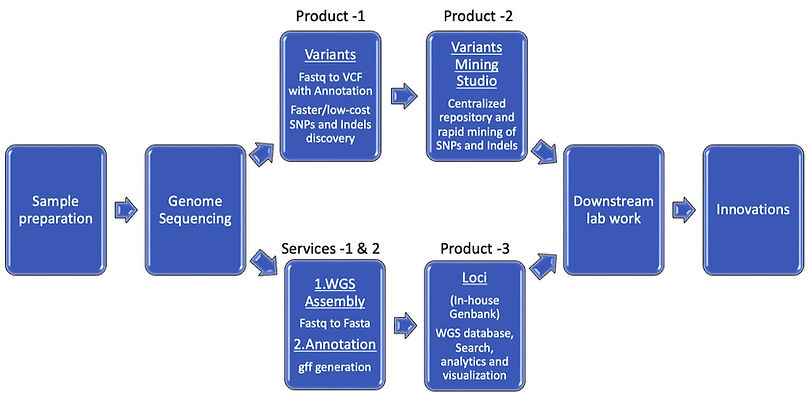

Key Benefits
-
A central repository for all your millions of SNPs and Indels.
-
Data organized in project specific and/or organism specific (microbes, animals, plants, humans and more).
-
Hosted on your internal servers or any cloud servers.
-
No more data loss; No need to open on excel.
-
Web-based and user-friendly for anywhere and anytime on any device
All Variants Data and All Your Projects in One Place

-
Create the "Project" and "Organism" and upload the vcf files of SNPs and Indels and keep all your millions of SNPs and Indels in an organized way in one-place.
-
Serves as a central repository for all your SNPs and Indels and easy retrieval of mutation information quickly at anytime and anywhere to drive innovations.
Easy Upload

-
Select the "Project" and the "Organism" from which the SNP and Indel data were generated
-
Either by clicking "Browse" or "Drag the files" and choose vcf files of SNPs and Indels.
-
Click "Save" for uploading the data.
-
SNPs and Indels from the vcf files will automatically be uploaded into "SNPs" and "Indels" tabs.
One Click Variants Data Mining

-
Just click "Explore" in the project of interest in the "Projects" tab.
-
The project and organism are already pre-selected, and all your SNPs will be
displayed on "SNPs" tab.
-
Click on the "Indels" tab to view all your Indels.
Versatile Search

-
Search the millions of SNPs and Indels in "SNPs" and Indels" tab by gene name, annotation effect, putative impact, chromosome number
-
With "Advanced Search", you can search by giving genomic location interval (For e.g. 10,000 - 30,000) to retrieve SNPs and Indels in that specific interval.
All Genotypic Data in One-Place

-
By clicking the "Chromosome" in the first column, you can find the "Genotype" calls of all your samples in homozygous or heterozygous state including missing data.
-
By clicking on the ">", you can find the annotation information of that specific locus.
-
Easy download of only the selected SNPs and Indels" at a specific genomic location
by clicking "Download".
bottom of page
